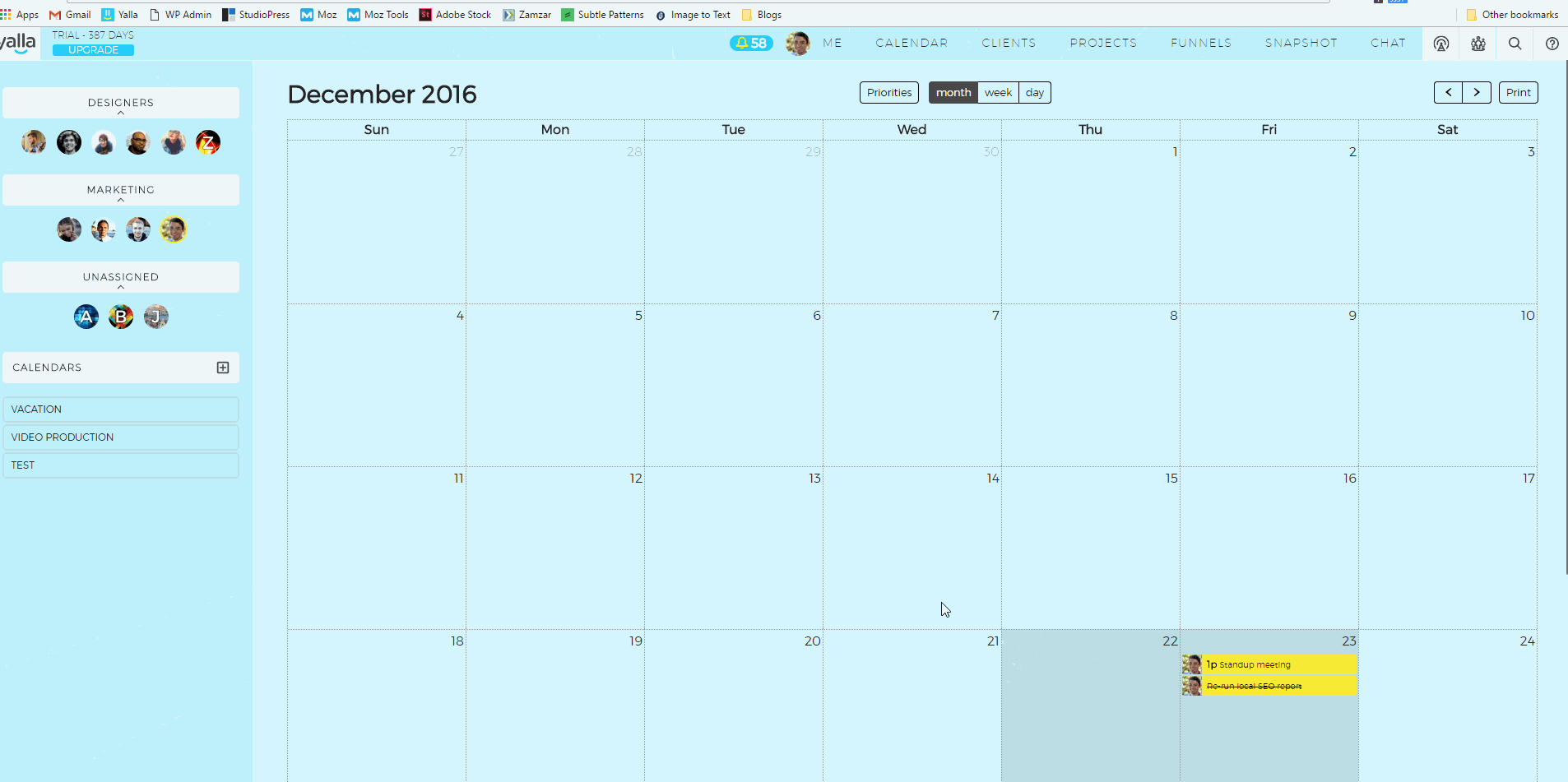Creating Priorities From The Calendar
You can create priorities right from the calendar view. To start, click on “Calendar” in the top menu and make sure you’re on the “Priorities” view for the month. There should be a “Priorities” button at the top of the calendar next to buttons that say “month,” “week” and “day.”
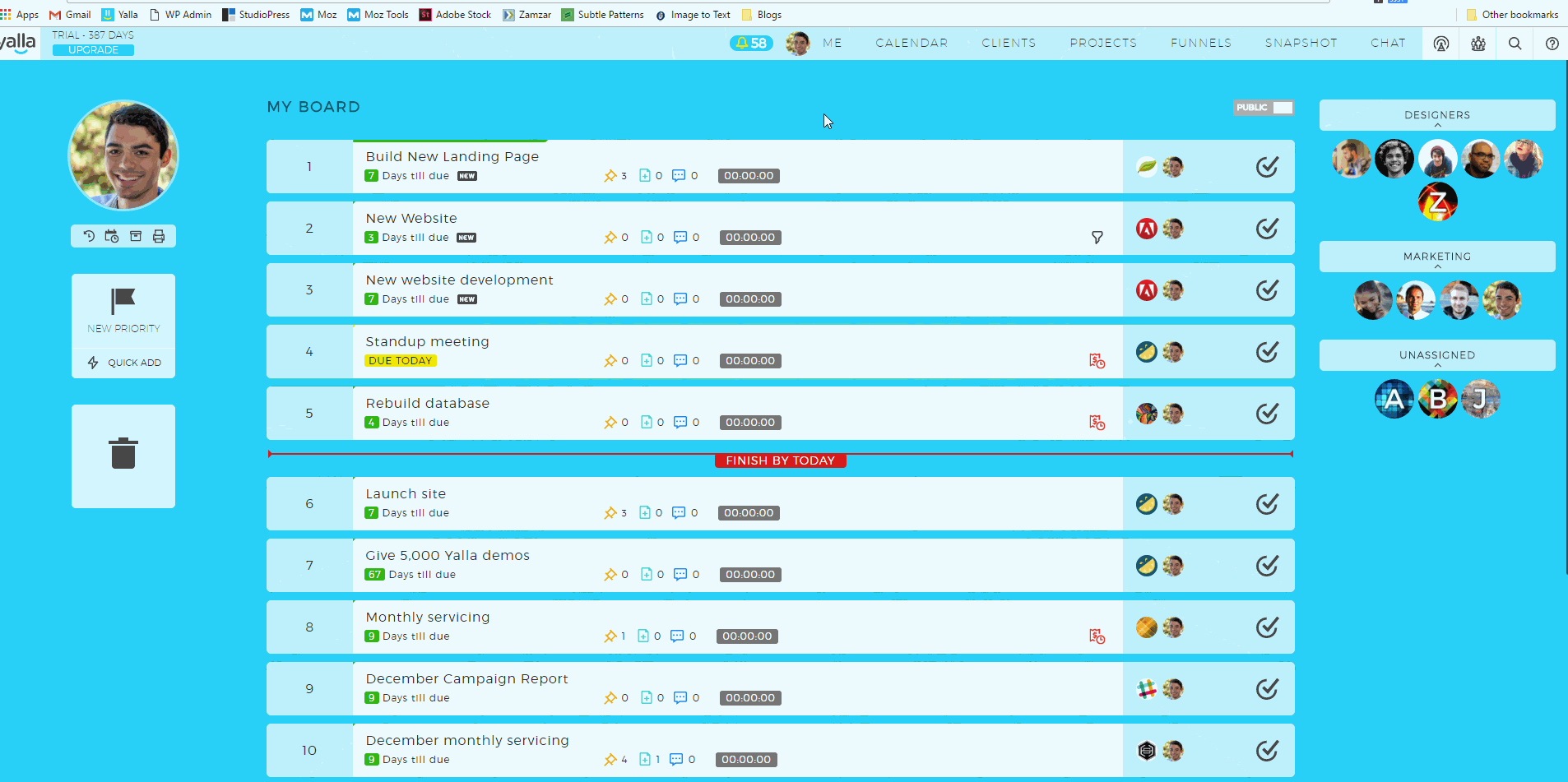
Adding a priority from the calendar is just a matter of clicking on the day you want the priority to be due. That will open up the priority creation screen, where you can assign the priority, add it to a client, create tasks and do everything else priorities allow you to set.
The great thing is that if you create a priority through the calendar, it automatically gets added to the board for whoever it’s assigned to!