
Creating and Using Chat Channels
You can create your own chat channels for various purposes. For example, if I wanted a chat channel for just the people in the finance department, I could click on the plus sign next to “Channels” in the top left of the chat screen to add a new channel. I’d add those users to the channel, then click “create” - and a new channel is born!
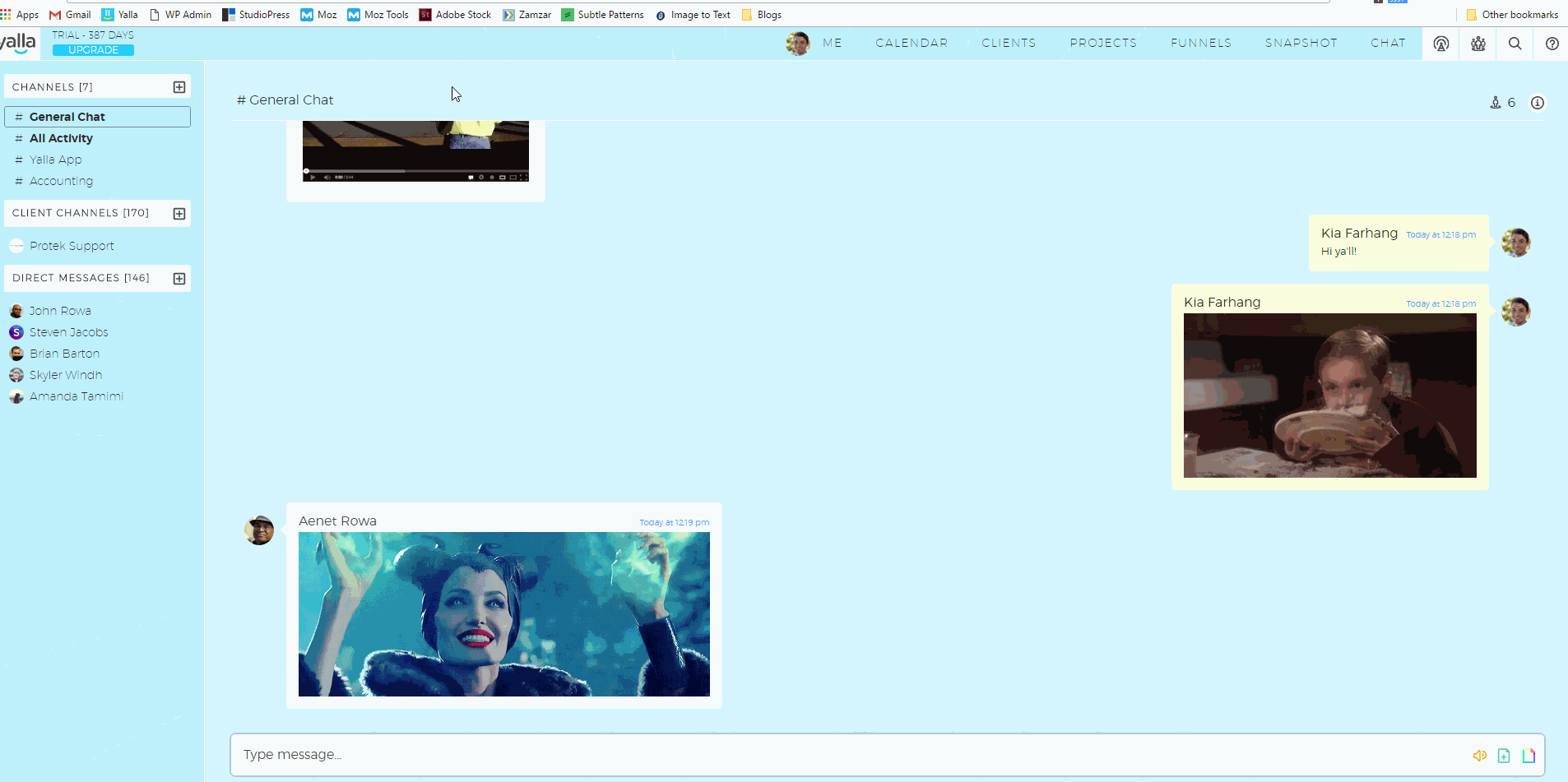
You can access various channels at any time under the “Channels” panel. Yalla comes with two channels already set up - the General Chat and an “All Activity” channel, which logs all user actions like creating and completing priorities and tasks and tracking time.
Channels are great at keeping talks about projects or topics separate from one another. We encourage you to use them and maximize Yalla’s potential!