
Creating Centralized Discussions
Sick of client emails falling through the cracks? Yalla makes that virtually impossible. Discussions put all of your client communication in one place - archived, easy to access and readily available to any member of the team.
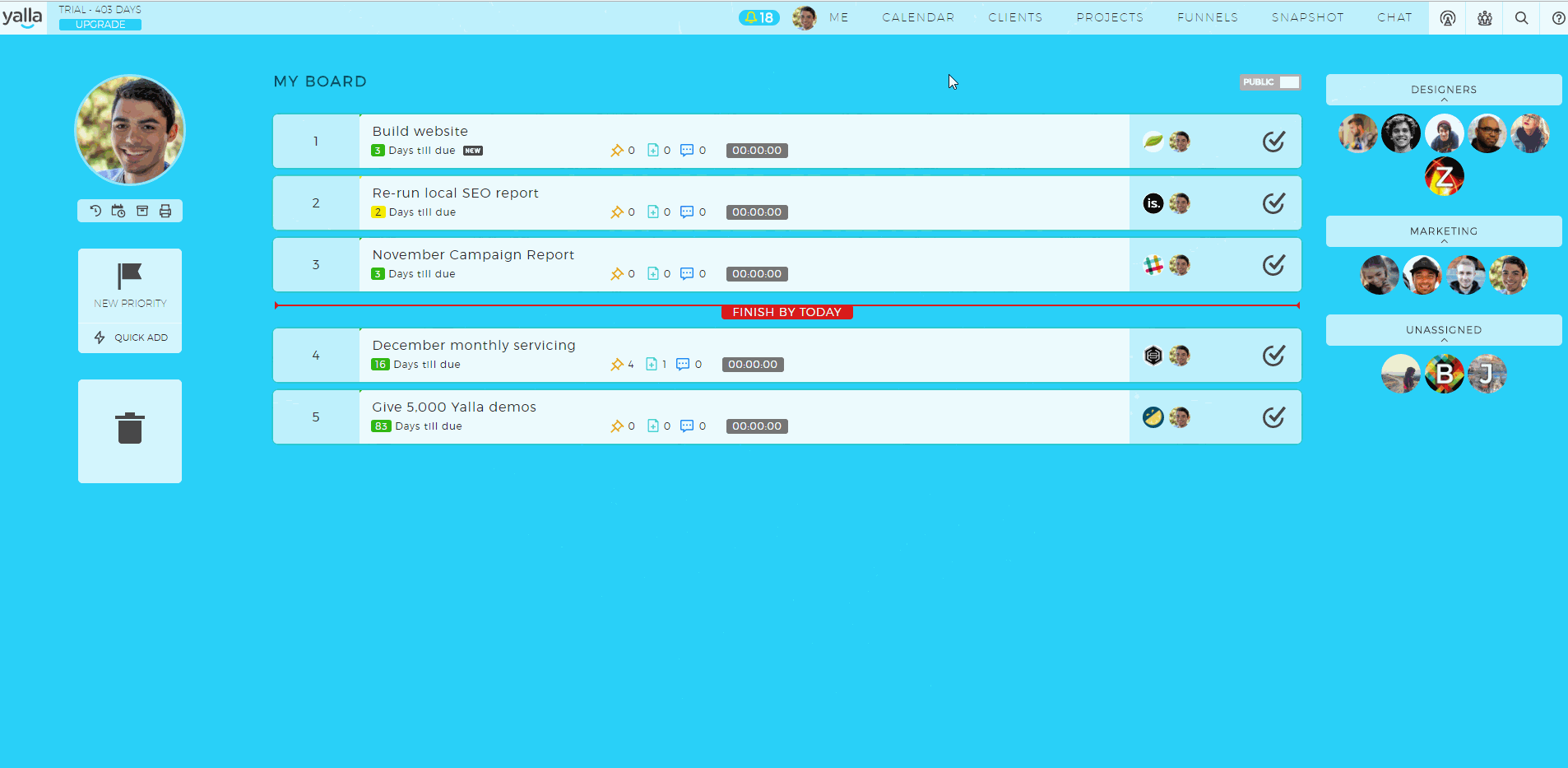
To add a discussion to a client, simply navigate to the client and click the “Discussions” tab. Click the “New Discussion” button on the left side of the screen, then enter your discussion’s subject and message.
The discussion automatically goes out to every guest of the client as an email. They can jump into Yalla to respond to it, or reply straight from their email - the system will pull their response back in and add it to the discussion thread.
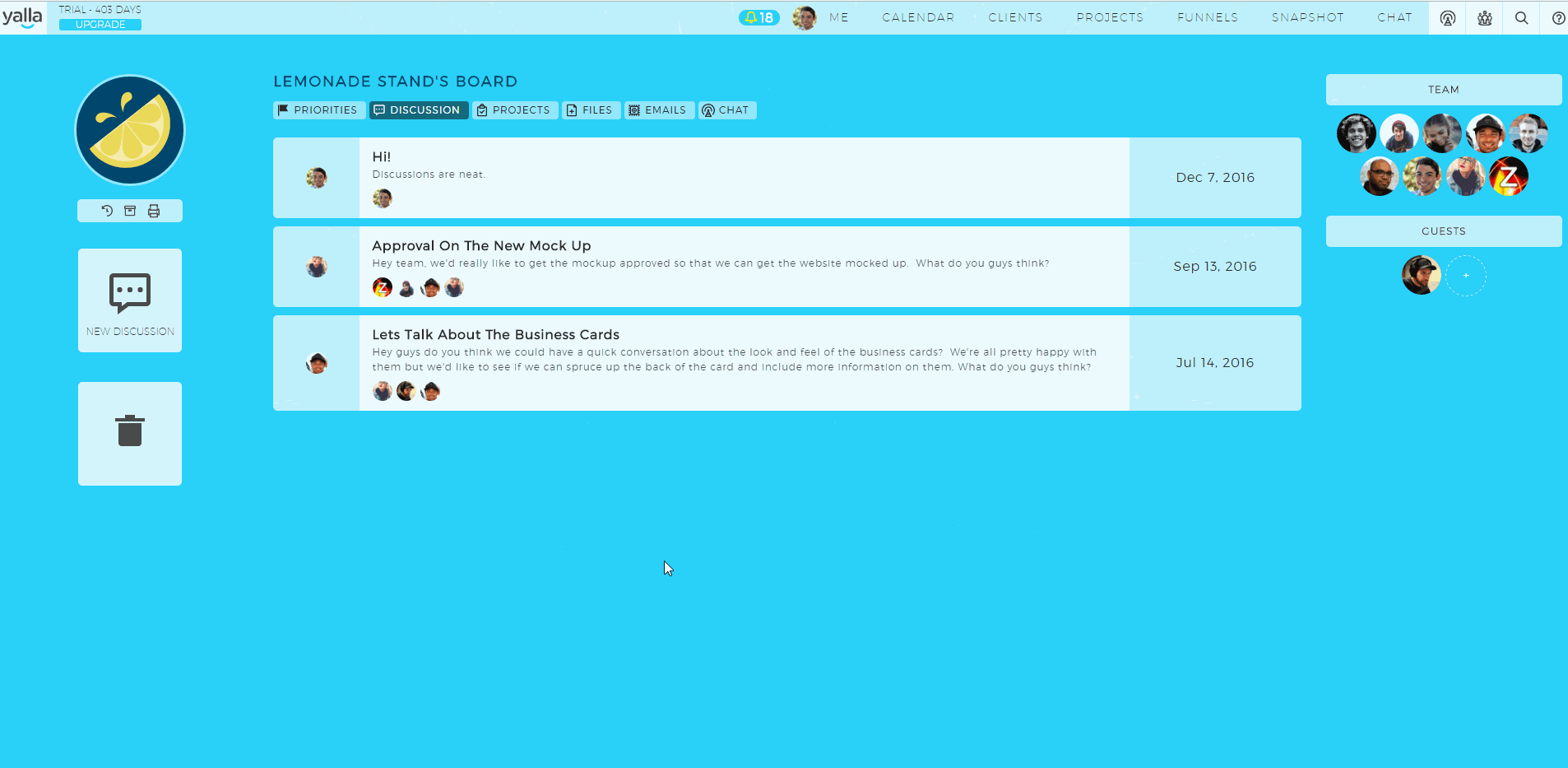
You can attach files to discussions and “loop in” only the team members who are relevant. You can also loop in via email anyone you want to send a copy of the message to (though they won’t be able to reply). Yalla archives discussions forever, so they’re a great way to centralize client communication without ever losing track of messages.