
Discussion Awareness
Discussion awareness is a premium feature that helps you stay on top of communications with your clients. Yalla will notify the team whenever a client’s discussion message goes unanswered. Awareness makes your team more responsive, which makes your clients happier, which helps you get paid :)
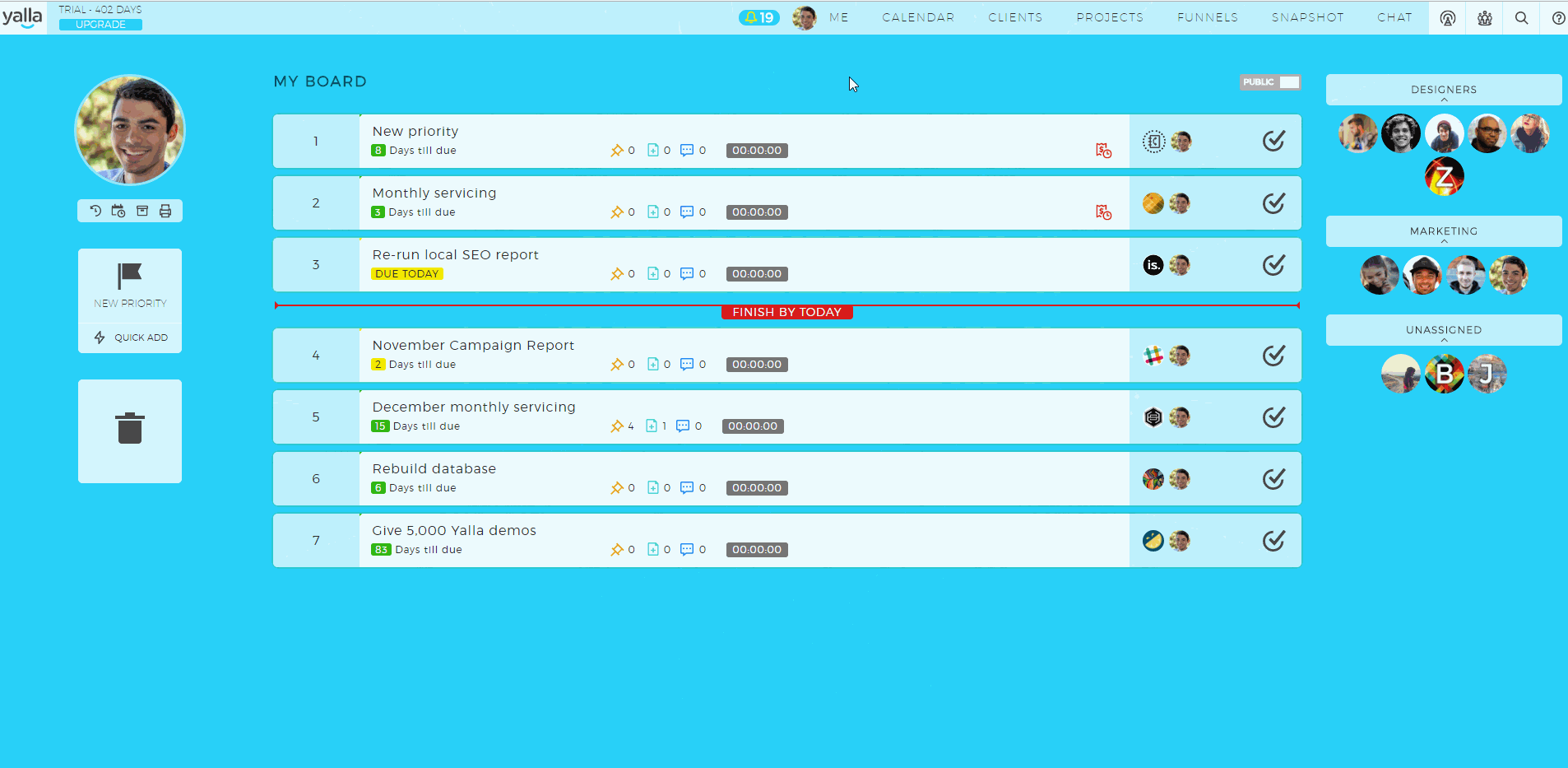
To enable awareness, head into your settings and click the “Organization” tab at the top of the popup. Then check the box marked “Receive notifications for Clients who did not receive a response from your team for discussions.” The dropdown box underneath that lets you choose how long you’ll receive awareness notifications; we stick to “always receive” them because we don’t want anything to fall through the cracks!
You’ll need client guest accounts for awareness to work. See our page on inviting clients to Yalla for more information on how to add guest accounts.
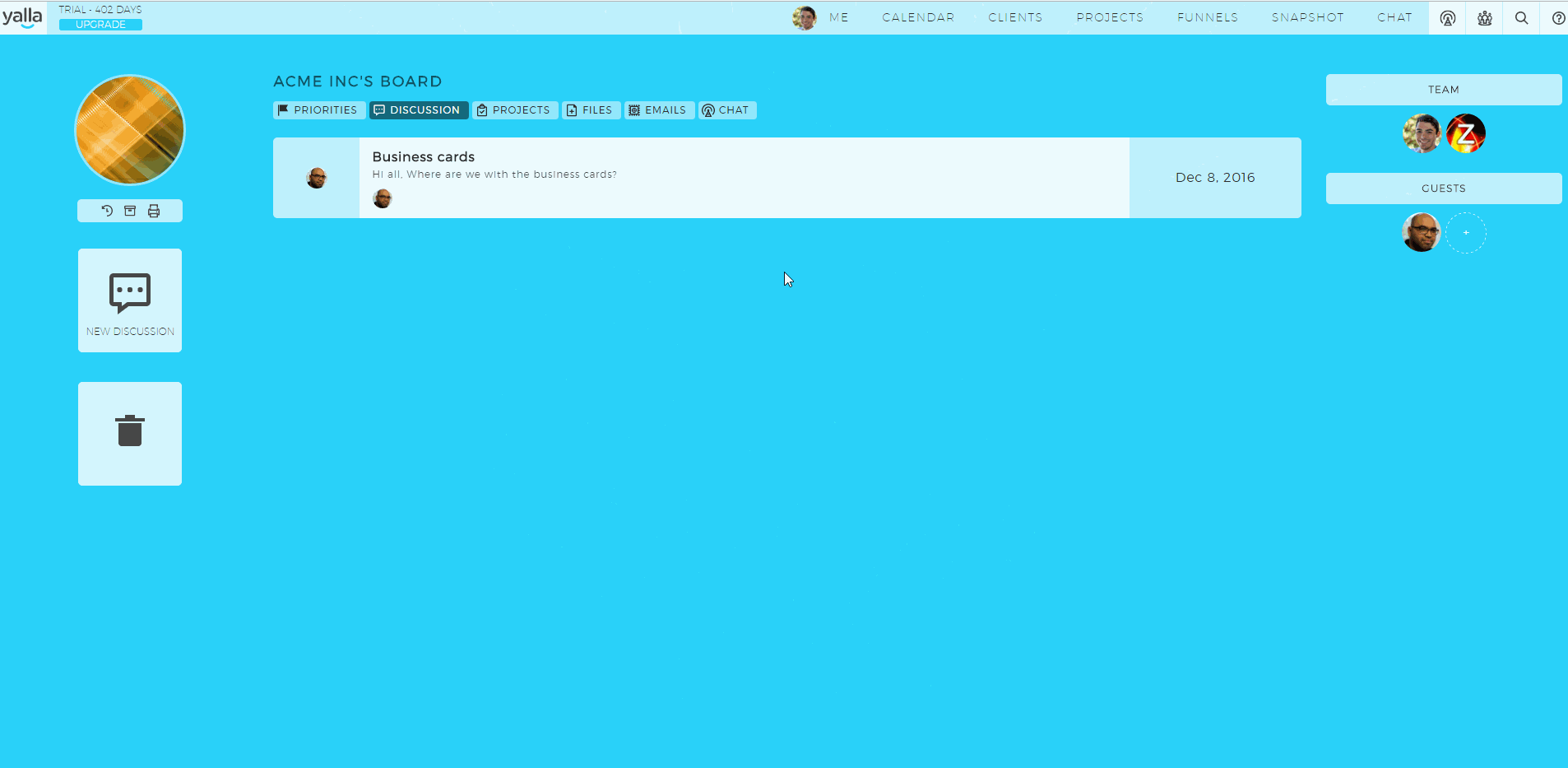
The “Awareness” tab under “Me” will keep a list of all the discussions where clients are waiting for a response from your team. You’ll also get periodic push reminders inside the app letting you know the client needs a response.
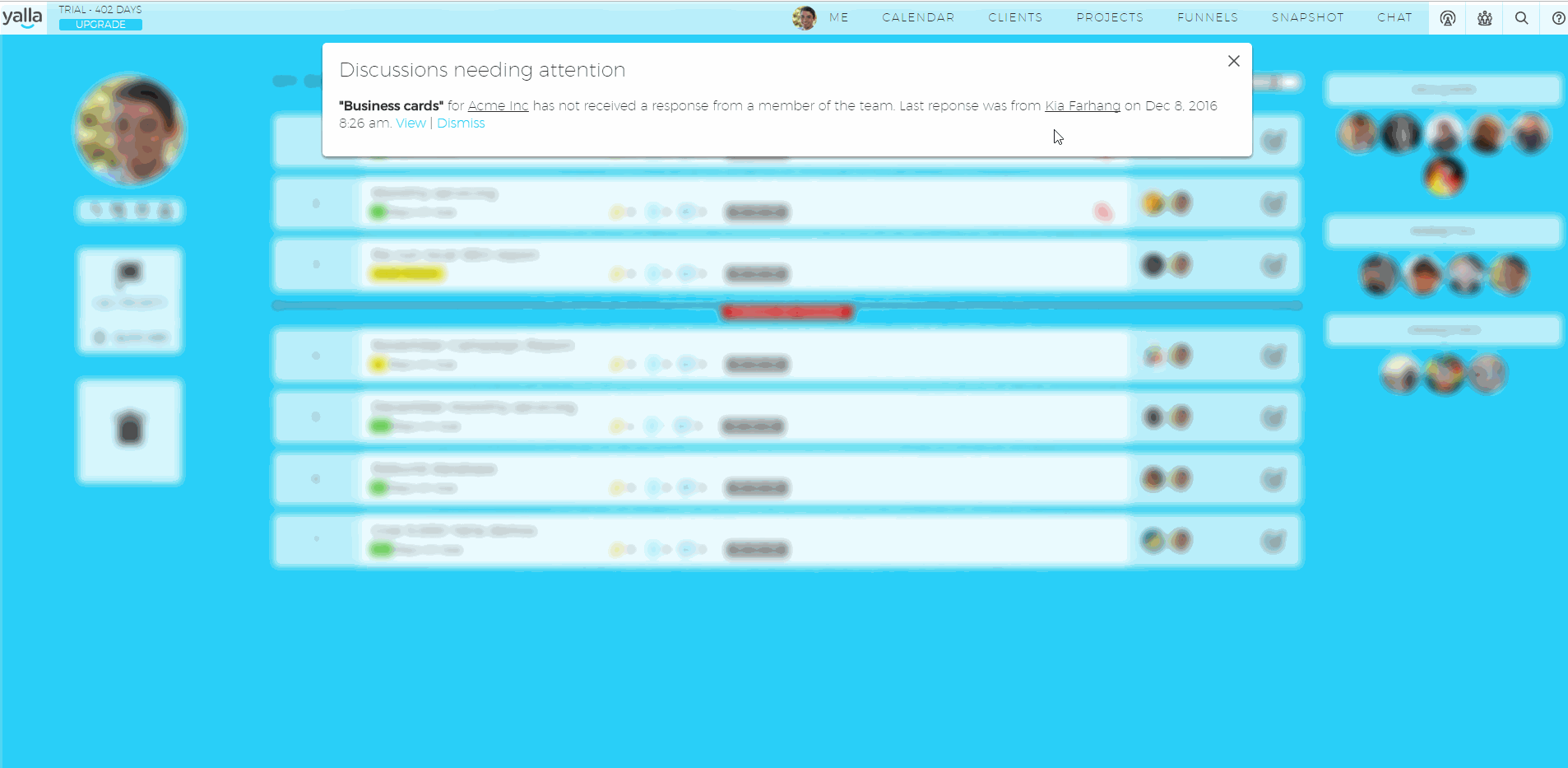
Of course, once a member of your team gets back to the client, the discussion thread is removed from awareness. You can also choose to “dismiss” the awareness message if you don’t want to keep seeing notifications.
Awareness ensures you get back to your clients in a timely fashion. We use it every day in our digital marketing business, and clients love our responsiveness. We hope you enjoy using awareness, too!