
Yalla Chrome Extension
Google Chrome users can use our free Yalla extension to add priorities for themselves and their teammates from anywhere on the web.
To start using the extension, search for Yalla on the Chrome web store or follow this link. Click the “Add to Chrome” button and the next button to give Yalla the permissions it requires. (Don’t worry - Yalla doesn’t track you. It only stores the Yalla API key you’re going to give it in the next step).
After installation, Yalla should open a popup asking for your Yalla API key. Open the application in another tab, access your settings and tab over to the “Keys” section on the left. Copy the API key and paste it into the box on the extension page. (If you don’t have an API key, click the circle with the arrow in your Yalla settings to generate one.) Click “Save” and close the popup asking for your API key.
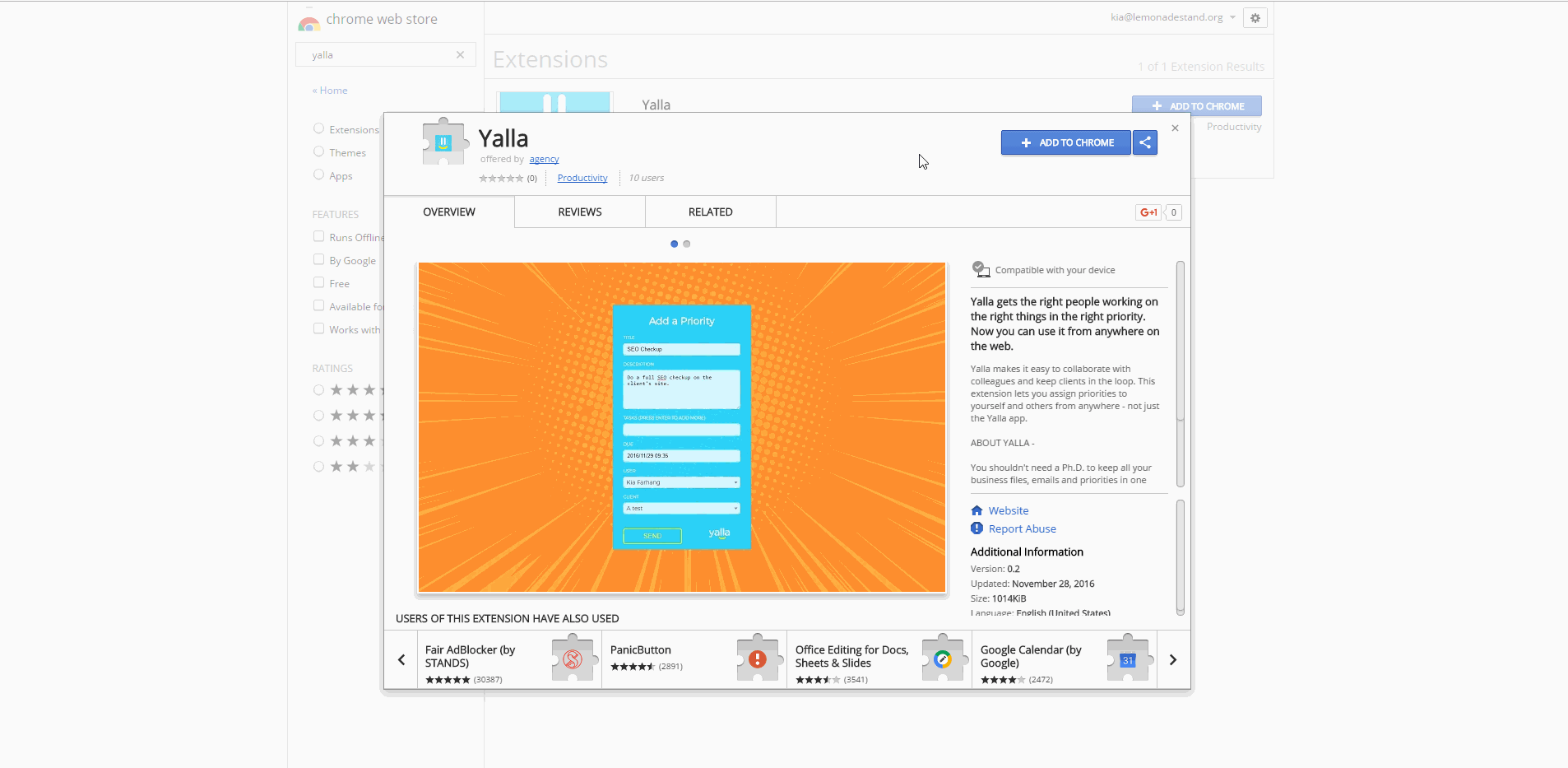
To use the extension, just click the Yalla logo in the top-right corner of your browser. That will generate a popup window with information for the priority you want to send. Every field but the priority title is optional. Fill out all the relevant details of your priority, then click the “SEND” button.
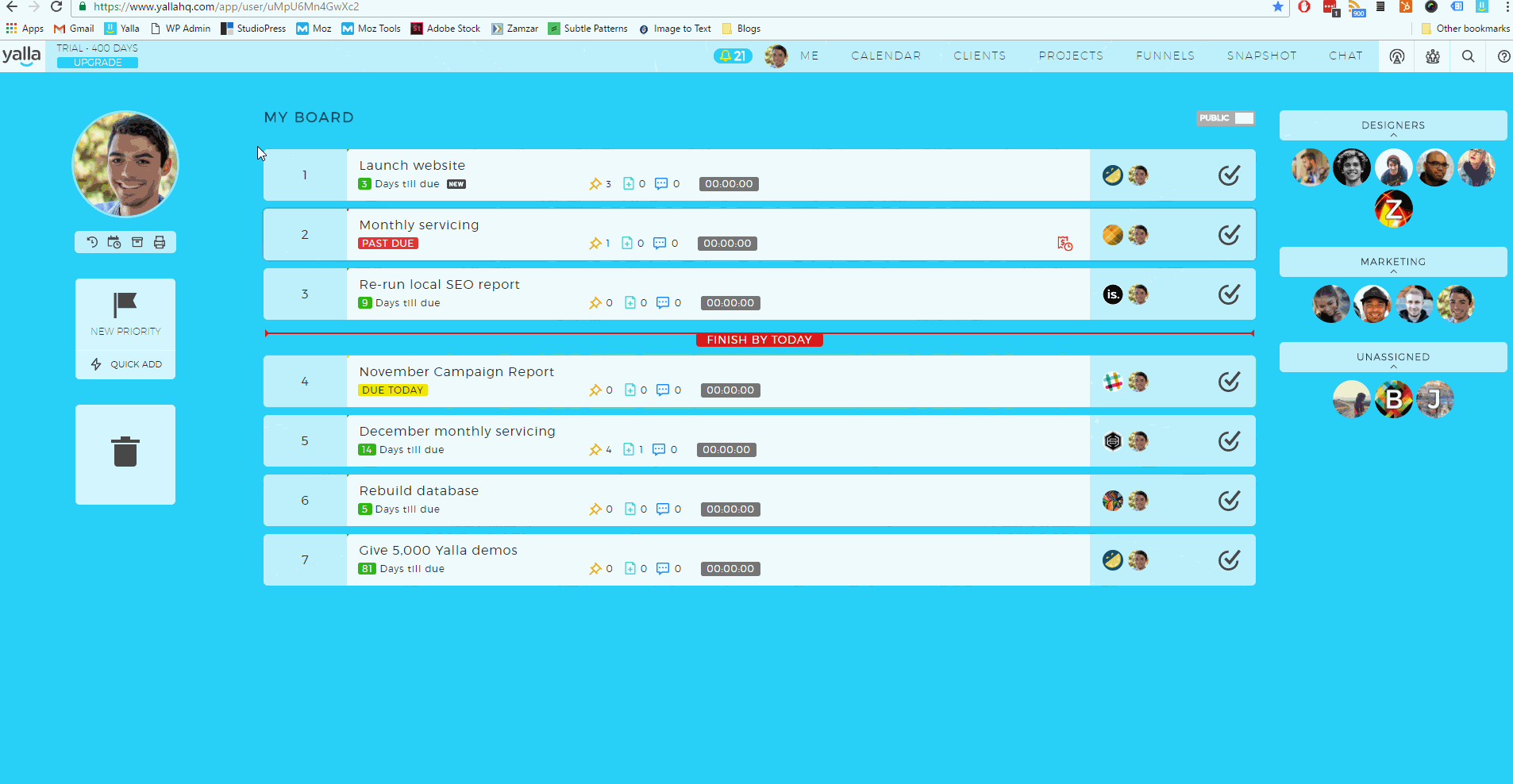
Of course, the extension is much more useful when you use it outside Yalla. It lets you add things to the system without going back in. You don’t even need Yalla open in a separate tab. As long as you haven’t cleared your browser history since logging into Yalla, the extension will sync perfectly with the application.
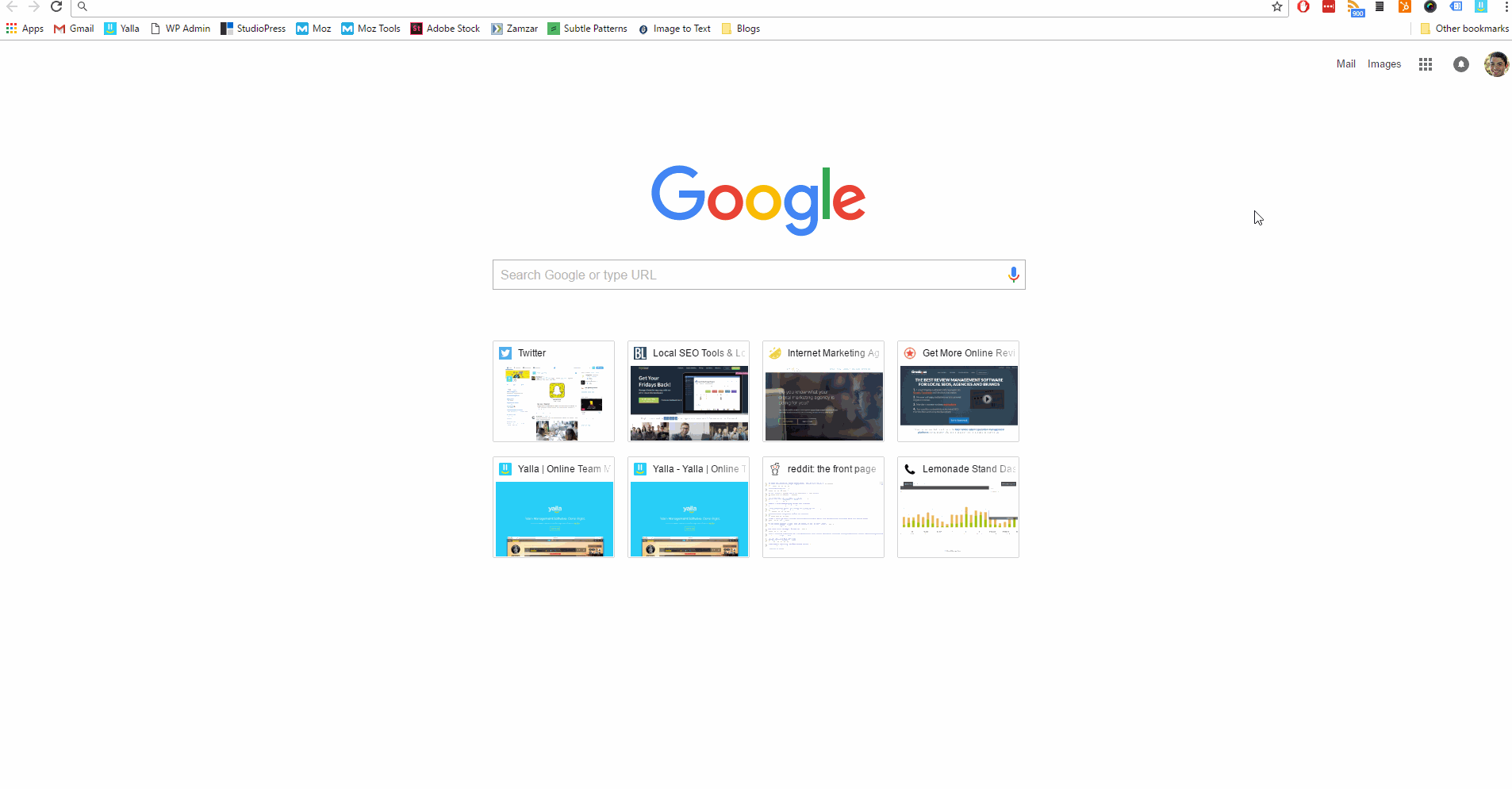
If you have multiple Yalla accounts, you can change which one the extension is tied to at any time. Just open up your Chrome extensions page by typing chrome://extensions in your address bar. Find the Yalla extension and click the blue “Options” link. You’ll get the popup asking for your API key, which you can change as often as you like.