
Setting Up Templates
Templates are the easiest way to create priorities based on recurring tasks or projects for your team. If, for example, you have a long checklist to get through every time you launch a client’s website, you can turn that checklist into a priority template with all the various subtasks that come with it. Then anyone launching a site can create a priority based on that template, saving them from recreating the checklist time after time.
You can access your organization’s templates by hovering over the “Me” section of the menu and clicking “Templates.” Click the “New Template” flag icon on the left side of the page to start creating a new template.
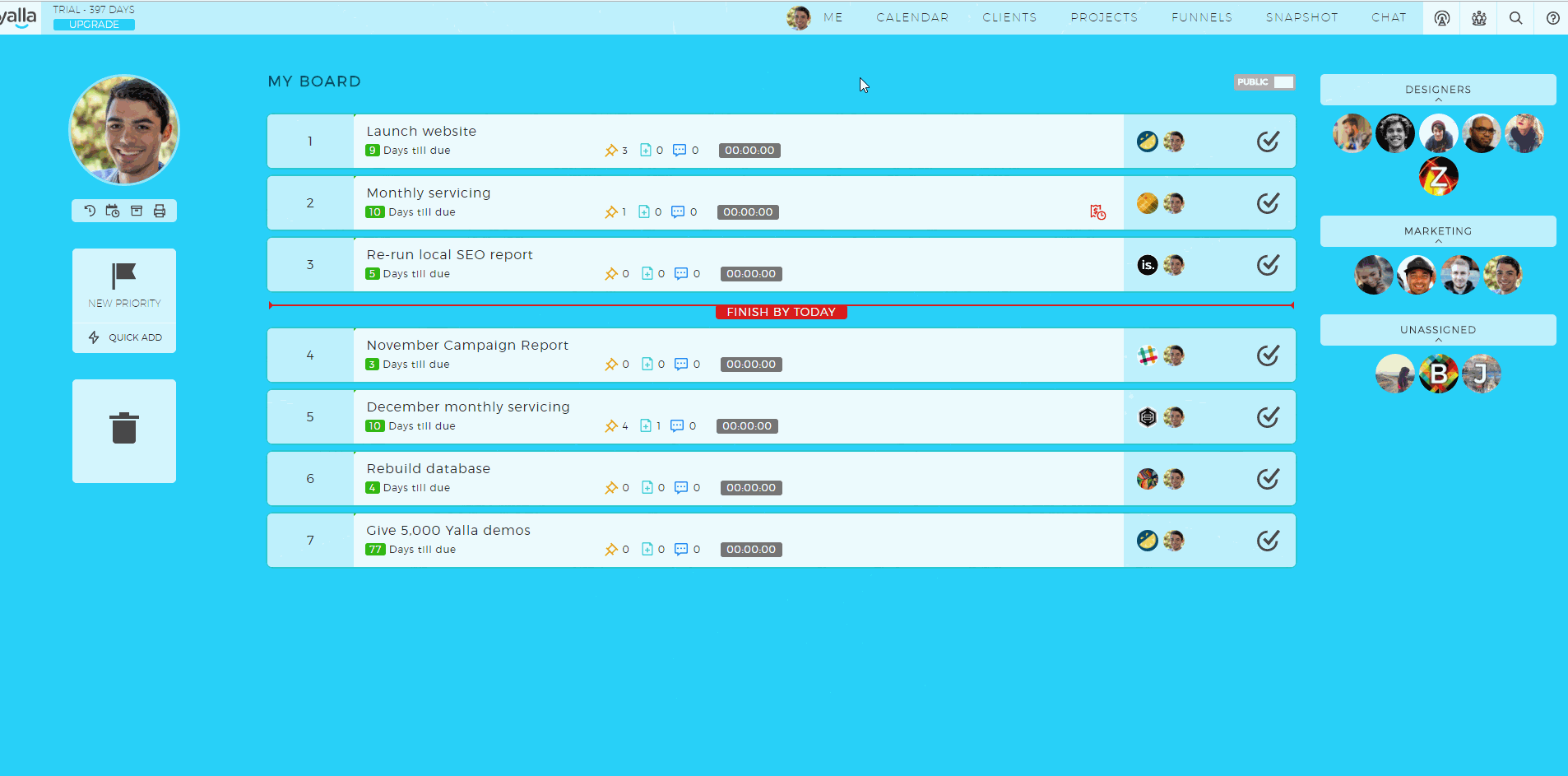
Creating templates is a lot like creating priorities - after all, a template is basically just a priority you want to reuse. Give your template a name, tasks and a description if you’d like. The three dropdown boxes in the middle of the popup give you some additional customization options.
The “Editor” dropdown is where you select who will be the editor of the priority once it’s created from the template - either the user who created the priority, or that user’s team. “Privacy” lets you pick whether the priority, when created, will be set to public or private. (For more on private priorities, see this page). “Status” lets you choose what the priority’s default status will be - though whoever creates the priority can always change it after the fact.
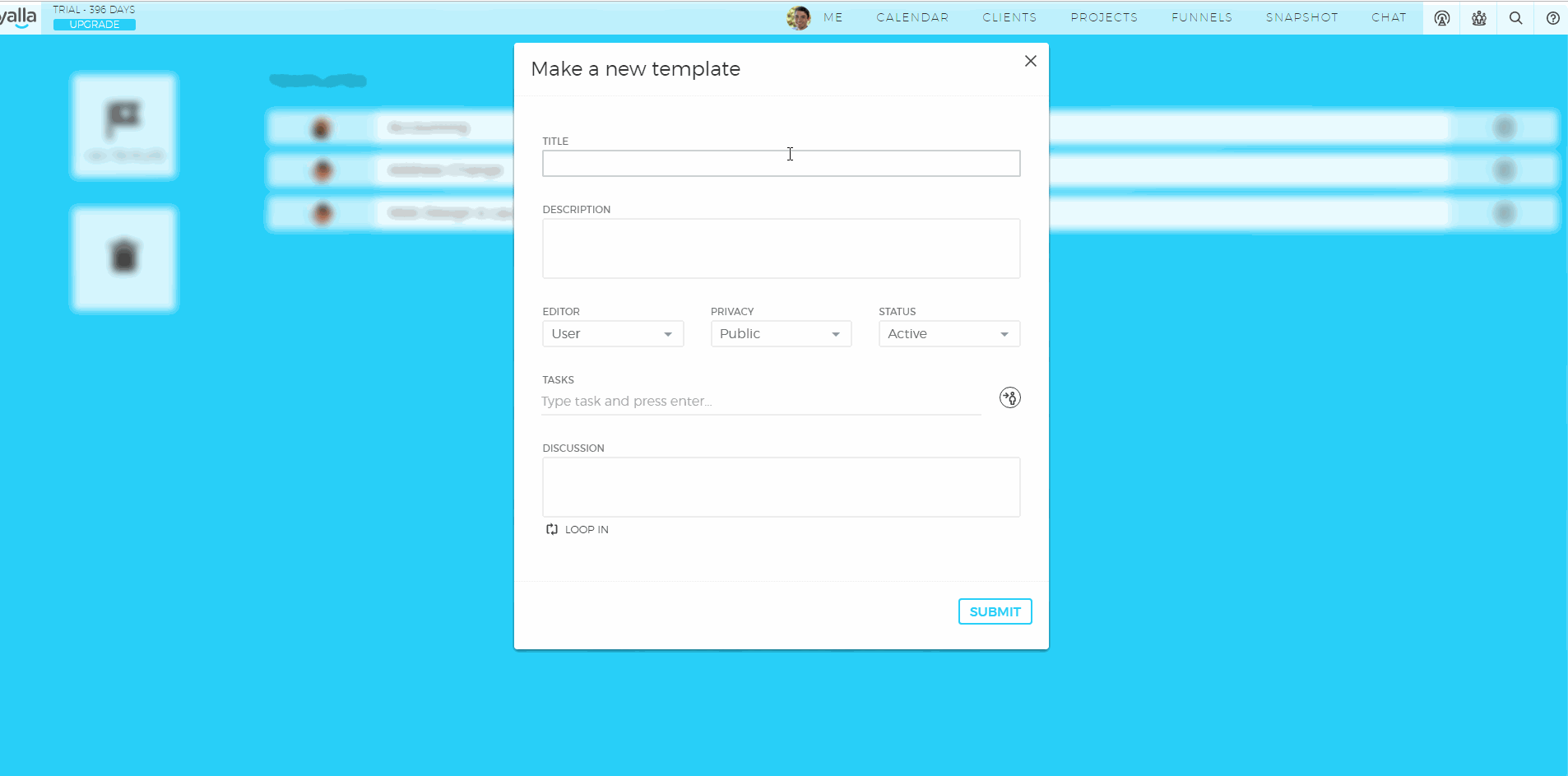
Once you’ve filled out your template, click “Submit” to add it to the list of templates your organization can access. Now anyone can build a priority based on that template.
To create a priority based on a template, click the “Use a Template” dropdown in the priority creation box. Start typing the name of your template to bring it up, then select the template you want to use. Fill out the priority’s name, due date and any other relevant fields, and click “Submit.”
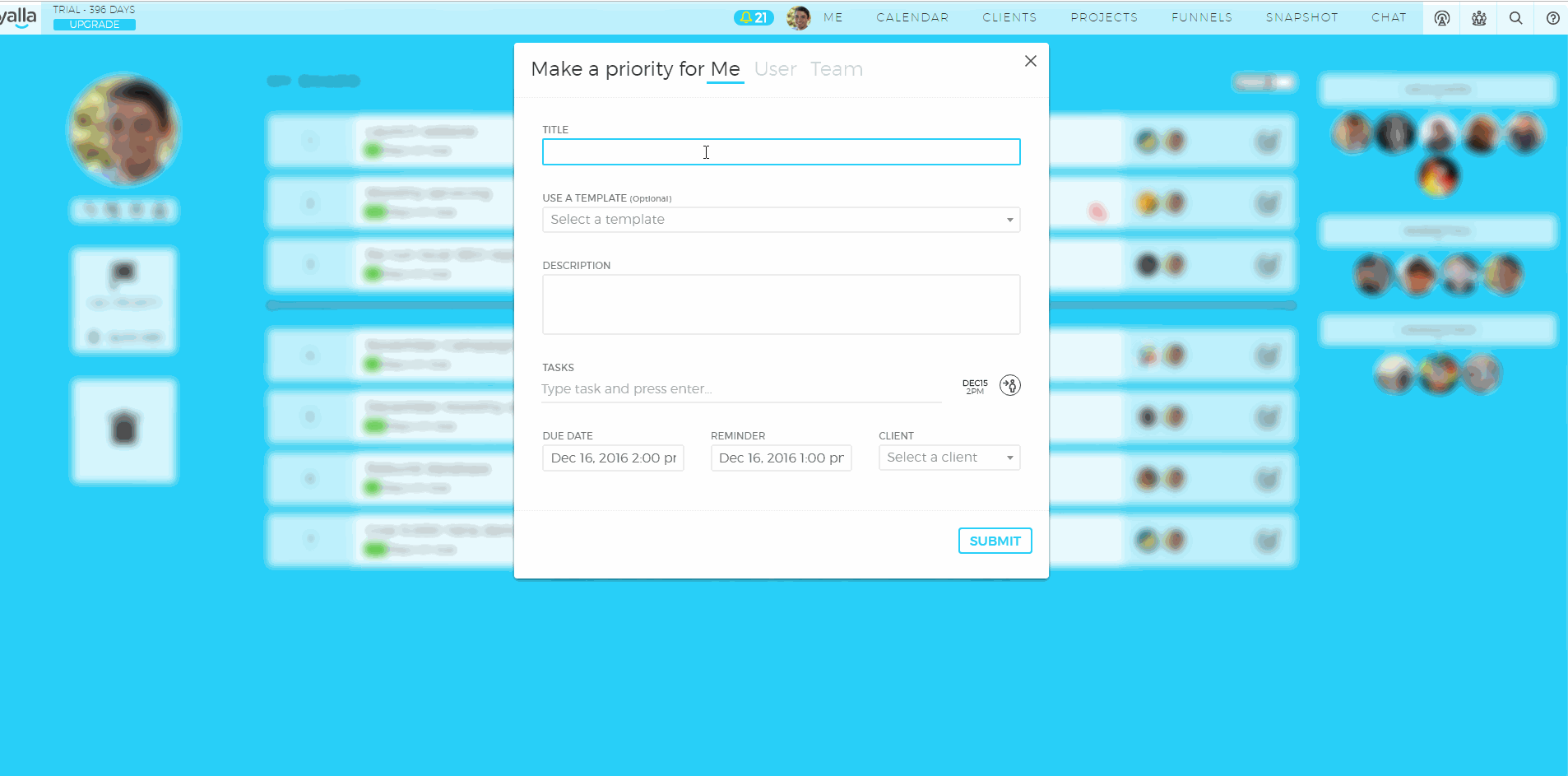
Templates let you build out a common priority once, rather than creating it from scratch every time. They’ll save you plenty of time so you can get back to working and stop worrying about planning.