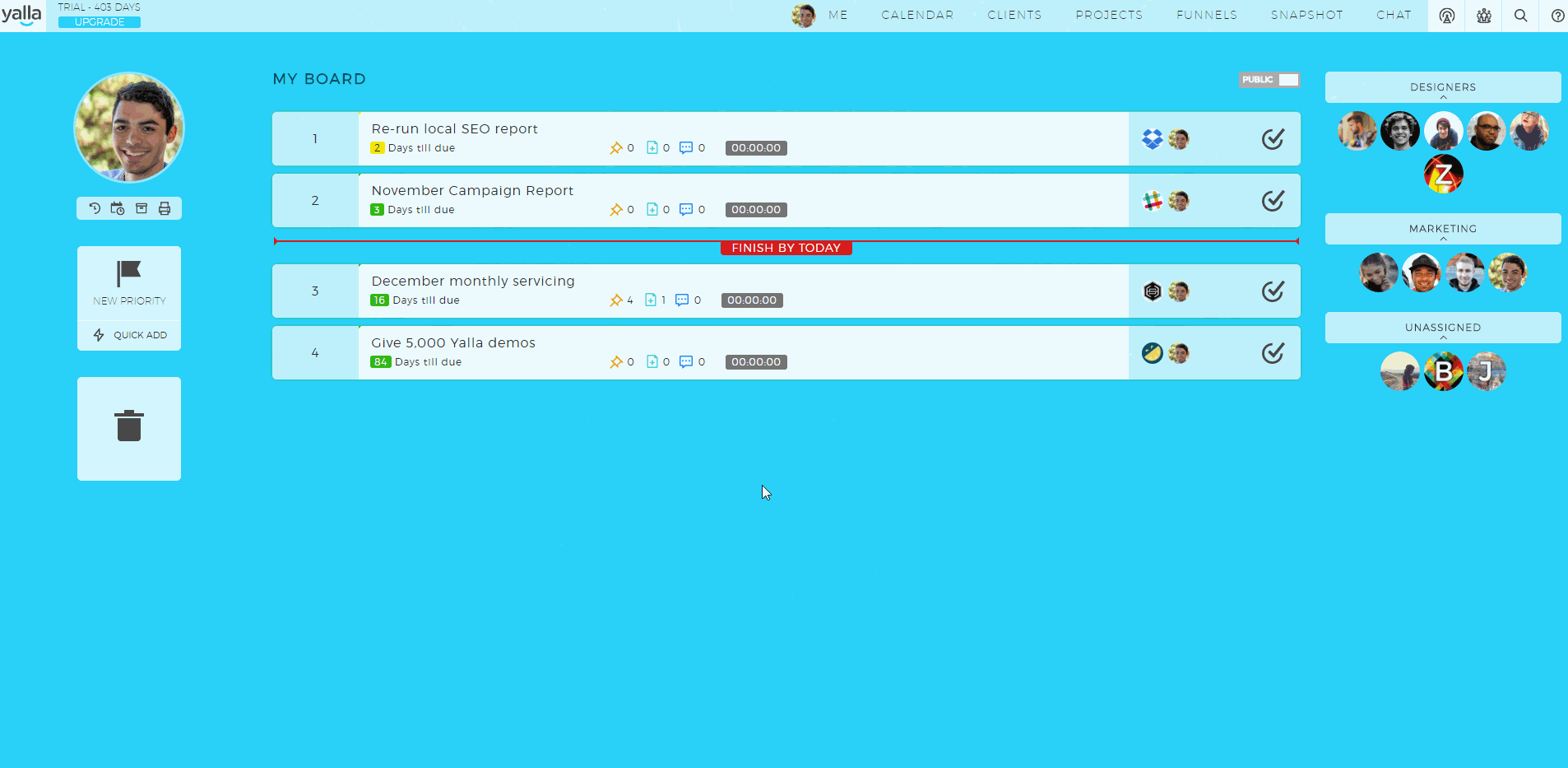Public vs. Private Priorities
Yalla is built around teams and collaboration. But keeping your personal life organized is just as important. Rather than cluttering up your team’s space with personal tasks like paying bills and picking up kids from school, Yalla lets you create private priorities for your eyes only.
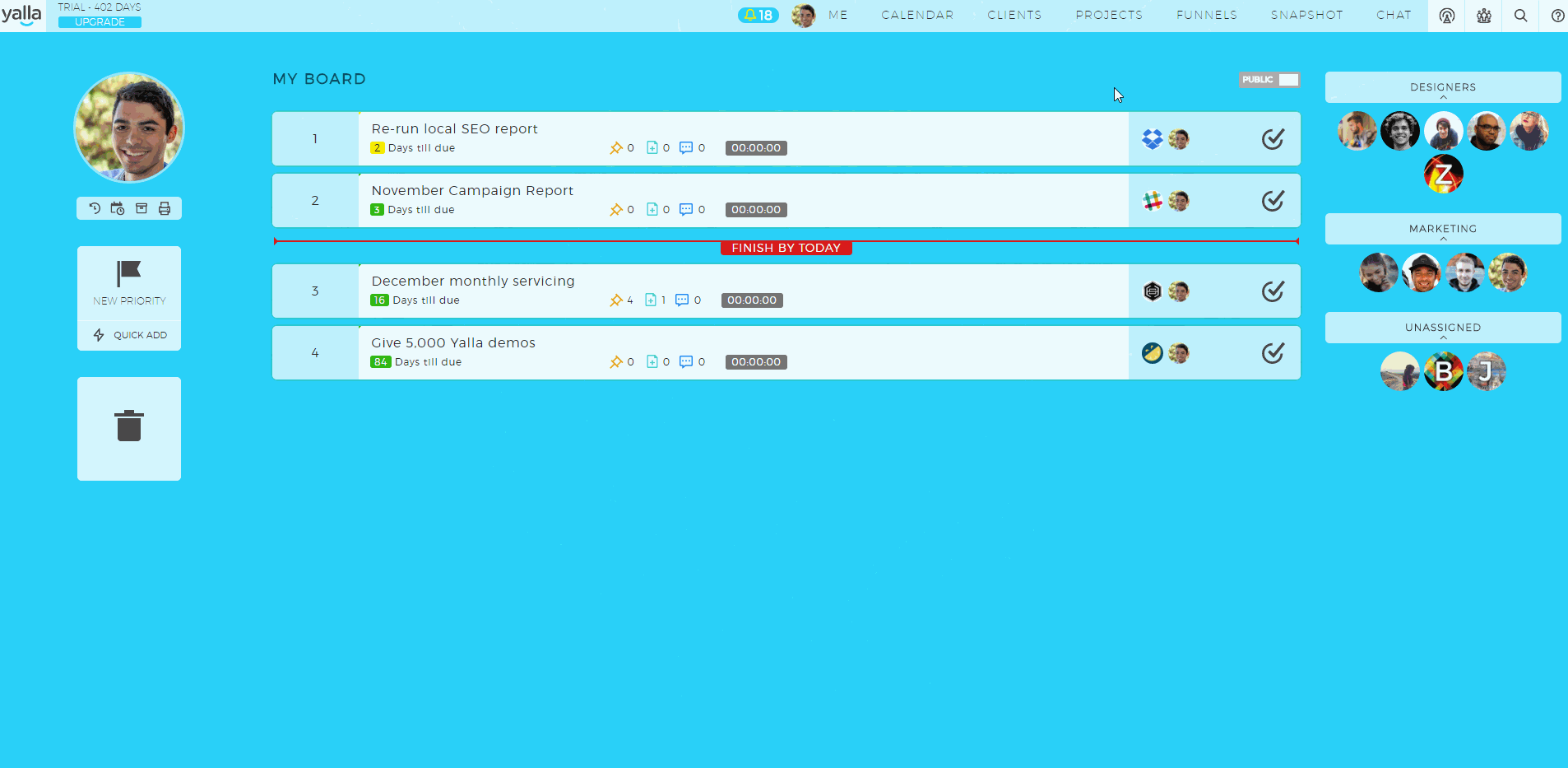
To add a private priority, just click on the public/private toggle switch above and to the right of your priorities. That switches your view to your private board, which nobody else can access. Once you’re on your private board, adding a priority works just like normal.
Private priorities have all the same features as public ones. You can add tasks to them, upload files and set custom descriptions and due dates. You can even drag a private priority to another person’s board - but it’ll go to their private one, which means you won’t be able to access it anymore!
It’s impossible to see anyone else’s private board - even if you’re an organization administrator. Private priorities are great for creating personal goals and reminders. We encourage you to try them out!